Archive for May 2012
How to open .Psd File without installing Photoshop
Thursday, 31 May 2012
Posted by ADMIN
Tag :
INFORMATIONS,
PC TRICKS
extension file stands forPhotoshop Document and default application for opening this file is Adobe Photoshop .But If You Want To Edit .psd Image File without buying photoshop which is an Expensive Software and huge on memory .Then Below Tip is For You .
……………………………………………………………………………………………………………………
Method 1:
Paint.NET

Paint.net is award winning image editing software . But by default this can not edit the .PSD files. so that you have to install additional Plugin or Addon.
unzip and copy the PhotoShop.dll to the “FileTypes” folder in the Paint.NET directory. By default it should be in C:\Program Files\Paint.NET\FileTypes.
Thats it now you can open psd file with paint.net.
……………………………………………………………………………………………………………………
Method 2 :
IrfanView
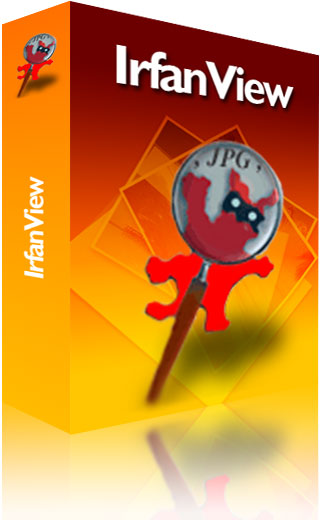
IrfanView is best free image viewer software available in market .
……………………………………………………………………………………………………………………
Method 3:
GIMP
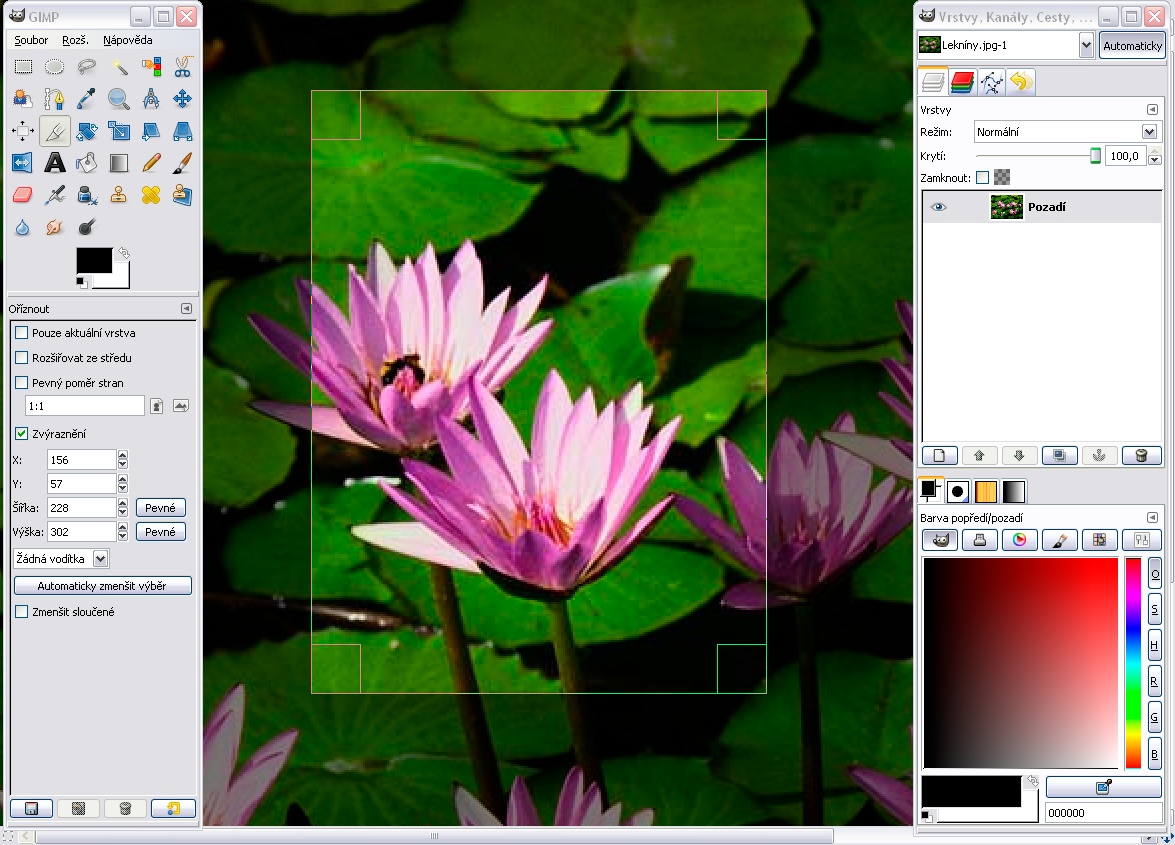
GIMP is the GNU Image Manipulation Program. It is a freely distributed piece of software for such tasks asphoto retouching, image composition and image authoring. It works on many operating systems, in many languages.
Above 3 method is best available method.suggetions and tips are most welcome..

The LinkWithin gadget is one of the gadget for Bloggers because for adding the gadget no idea required. I have also used this gadget in my testing bloggers. This gadget is showing your blogger related posts in below your all blogger posts. This gadget helping your readers to read the relates post of reading post. I have also visited many blog and i see they are using the trick that's why i will write this topic for my blog readers. Friends this topic fully explaining you how to add the LinkWithin gadget in your Blogger Blogs. Lets start learn how to add it.
Add the Linkwithin gadget in Blogger Blog
First visit LinkWithin.
Then enter your email link, your Blog URL, Select your Platfrom, selct which no of post you want diplay in your linkwithin widget and then if your blog background is dark then check the My blog has light text on a dark background.
Then click get widget
You will enter your above thinks like below image:
Six months after ministry of human resources and development formally launched Aakash tablet, barely a few hundred units have reached the hands of students. The manufacturing of the device has been stopped and now the ministry and Datawind, the manufacturer of the tablet, are focusing on Aakash 2, an upgraded version of the tablet.
Datawind concedes Aakash tablet, which is supposed to digitize the way students study in India, has not been a success in its first version. But it squarely blames IIT Rajasthan, the nodal agency overlooking the project, for the fiasco, saying the concerns over the tablet's quality and functionality were overblown by the institute in a bid to "favour other firms" .
Datawind's CEO, Suneet Singh Tuli, told TOI that after winning the bid to manufacture Aakash tablet with a cost of $49.98 for each unit, the company had supplied 10000 tablets to IIT Rajasthan. The units were part of an initial order of 1,00,000 tablets. As soon as few hundred tablets reached students as part of pilot project, IIT Rajasthan started rejecting Aakash tablet, allegedly after reports that the device was failing during pilot testing and did not meet the quality criteria set by the institute.
Tuli, however, disagrees. "IIT Rajasthan was simply trying to defame us by saying that we could not meet the quality required by it," he says. "When we were awarded the contract, there was only a specification sheet. But when we started supplying the tablets, IIT Rajasthan started rejecting the tablet based on biased and unscientific testing methodology. "
"IIT Rajasthan put up roadblocks. It jeopardized the whole project. I can say the dirty tricks by the institute put us around six months behind on the project ... they did it because they were favouring other firms... Even now, the institute is trying to sabotage the project," he adds.
There are reports that IIT Rajasthan has been issued a showcause notice by MHRD last month over the Aakash failure . The notice asks institute to explain why it did not set up a tablet testing facility and procedure in time and why it failed to resolve its dispute with Datawind. Incidentally , the institute also worked with Wishtel, a company that launched lowcost tablet called Ira last week. TOI tried contacting Prem K Kalra, director of IIT Rajasthan, over the email and phone but he wasn't available.
Datawind says that after the fiasco, it had to take back the tablets supplied to IIT Rajasthan. "We have not been paid for a single one of them. But mission is more important to us... we believe in Aakash project," says Tuli.
The company is now working on Aakash 2, an updated version of the original tablet. It will have a capacitive screen instead of resistive and hence support multi-touch . It will also have a better processor - based on Cortex A8.
"We are working with IIT Mumbai for Aakash 2 and will start supplying the tablet to government this month. Our original order for 1,00,000 units has been transferred for Aakash 2 now. After the order of 1,00,000 units is met, MHRD will invite bids for more tablets. We will bid again," says Tuli.
Kapil Sibal, minister of human resources and development, said that Aakash 2 will be available in May. Datawind also sells a commercial version of Aakash tablet called Ubislate. Tuli claims the firm has received over 3 million prebookings for Ubislate.
Youtube is the Greatest website for Videos collection .
They have Millions Of videos On their server, But we only can watch it, what about download?
any one wants to view video Offline, they need to download it, So here is not some but Huge list Of Tricks by which you can download Youtube video Freely.
So, Ever wondered if there’s a way or another to download videos from YouTube?
Well, the Answer is definitely YES !! There’s much more than one way. So far, I’ve found about 70+ working methods to get videos from YouTube. Check them out.
First of all, if you have already watched the video fully, you don’t need to download it. It’s already there, saved in your system, you only need to access it with a software called Unlocker. A few more steps and you got the video saved.
Java might be required for some sites or apps.You can get it from here. To play YouTube videos, you can use VLC Player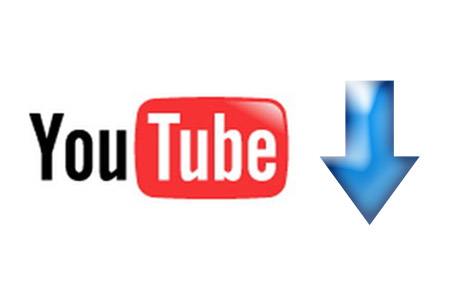
1 - SaveYouTube : Formerly known as (Kissyoutube) , supports HD Download.
2 – Det URL : (pwnyoutube.com…), redirects you to a site with much download options to download and convert using other services. Has a nice Bookmarklet tool.
3 - WantYouTube : (wantyoutube.com…..) Requires Java , supports All Downloads including MP3
4 – Keep-Tube : ( keep-youtube.com….) requires java. supports HD and .MP3 . Got addon and bookmarklet.
1 – Clip Converter : My top favorite.you can download the file converted already ( or not ) , QR Code ,browser addons and bookmarklet. no java or any requirements.
2 – Zamzar : You can get a link converted and get a download link to your mail.
1 – TubeKeeper : Java Based.Supports HD Downloads.
2 - SaveTube : Java Based.Supports download as HD or mp3.
3 – SaveFrom : Supports HD , quick download links for 40+ web pages , Extension and bookmarklet for quick download.
4 – KeepVid : HD Support. Requires java for mp3 download.
5 – SaveVid : Requires Java, supports HD Download. Works best on chrome.
6 – YouConvert : Requires Java.Supports HD and Audio download. don’t close the page while downloading.
7 – YouConvertIt: Requires java. Might not work for some videos especially HD.
8 – SaveVideoDownload : Requires Java. Supports download as .FLV , .MP4 , .webm.
9 – DownloadYouTubeVideo : Java Based. Only FLV Supported.
PS : get_video doesn’t seem to work anymore for YouTube , so there were other sites that were using it don’t work any more.
2 – NetVideoHunter : ( Firefox ) A button added in the navigation bar ( next to the navigation buttons ).
3 – SoThink Web Video Downloader :(Firefox) . Button in navigation bar flashes when captures video.
4 – Best Video Downloader : (Firefox) After install, adds a drop down menu under the video with different download choices.Including (HD , MP3.. )
5 – Video Download Helper : (Firefox) . A very powerful Button in the navigation bar. with options to download HD , Powerful converter…. and much more .
6 – KeepTube: (Firefox) Navigation bar button directs you to KeepTube Page with the download options.
7 – Flash Video Downloader : (Firefox) Navigation bar with choice of different qualities.
8 – YouTube Download : ( Chrome ) . Adds drop down menu under the video for quick download.
9 – SaveFrom.net helper : ( Chrome , Firefox , Opera , IE , Maxthon )
10- ClipConverter : ( Chrome , Firefox , Safari ) . navigates you to the page to choose download and conversion options.
More for FireFox
2 – YouTube By Click :Toolbar buttons with single clicks to download Video or MP3.
3 – Vixy Freecorder : Nice toolbar with audio recorder and YouTube download support.
1 – YouTube Save as : DropDown Menu Under the video.Includes Saving as HD or Mp3.
2 – Another YouTube Downloader : Download Button under youtube videos with different qualities.
3 – Download YouTube Videos as MP4 : Download Options under video, Including FLV , MP4.
4 – YouTube Video Download Revived : Download Under Video with HD Support.
5 – YouTube Multi-Downloader : Different download Options under video. HD Supported.
6 – Youtube – Show download link : Download Link above video. HD Supported.
7 – MyTubeDownloader : Download Links below video.HD Supported.
8 – YouTube.com – EZ Download : Download links in bottom right of the page. HD Supported.
9 – YouTube Video Download : Download Links below video . Different Quality supported.
10 – ClipConverter : Directs you to ClipConverter to pick download and conversion options.
More can be found here
2 – Real Player : Not just a media player, also inserts download links in web pages for quick download.
3 – Songr : A desktop music search engine.Supports downloading from YouTube as well.
4 – YouTube Song Downloader : Search and download from YouTube as video or mp3.
5 – SnowFox YouTube Downloader HD : Made specially for downloading HD Videos.
6 – Ares Tube : Built-in Browser that supports download files converted already.
7 – FreeRapid : A downloader for file sharing services ( Including YouTube ) . Requires java.
8 – jDownloader : like the above.
9 – Orbit Downloader : like the 2 above. except it’s not based on java.
10 – Xilisoft Download YouTube Video : A video downloader by Xilisoft, Supports batch downloads.
11 – TubeSucker : Download YouTube Videos, Converting is in pro version only
12 – YouTube HD Transfer : Made for downloading HD videos,supports extracting audio.
13 – UltraGet Video Downloader : Downloads videos from YouTube and other sites.
14 – VideoSlurp YouTube Downloader : A mini browser with download buttons for YouTube.
15 – Free YouTube Download : A small YouTube downloader with downloading format options.
16 – GetGo YouTube Downloader : A user friendly YouTube downloader.
17 – GetGo Download Manager : A download manager with strong support for YouTube downloads.
2 – Any Video Coverter : A very popular free video converter , with YouTube download supported.
3 – YouTube Downloader : Download from YouTube, with a toolbar and a very good converter as well.
4 – YouTube Downloader : A small downloader with some conversion options.
5 – Free Video Utility : A downloader with some nice video conversion options.
6 – TubeMaster++ : Open source that can download videos and convert as well.
7 – vDownloader : Well known for download videos from YouTube with a good converter too.
8 – Freemake YouTube Video Downloader : A video downloader and converter with HQ support.
9 – YouTube Downloader : A downloader and converter with options to cut parts of video.
10 – Video Download Studio : Download, Convert , Trim , Good free version.
11 – xVideoServiceThief : Batch download from YouTube with converter to most popular formats.
12 – Miro : Open source that lets you play, download and convert YouTube videos.
Now Enjoy Downloading Youtube videos, Freely and fastest way.
They have Millions Of videos On their server, But we only can watch it, what about download?
any one wants to view video Offline, they need to download it, So here is not some but Huge list Of Tricks by which you can download Youtube video Freely.
So, Ever wondered if there’s a way or another to download videos from YouTube?
Well, the Answer is definitely YES !! There’s much more than one way. So far, I’ve found about 70+ working methods to get videos from YouTube. Check them out.
First of all, if you have already watched the video fully, you don’t need to download it. It’s already there, saved in your system, you only need to access it with a software called Unlocker. A few more steps and you got the video saved.
Java might be required for some sites or apps.You can get it from here. To play YouTube videos, you can use VLC Player
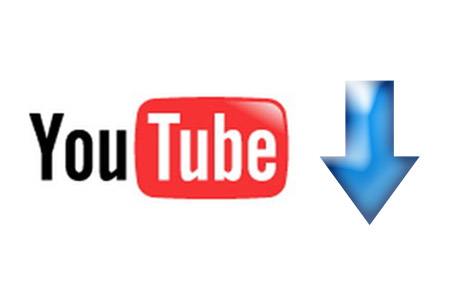
Sites :
Insert Into URL :
For these sites, all you have to do is to insert a part into the YouTube URL to go to the download page.Before
http://www.youtube.com/watch?v=xxxxxxxxxxxxxx
AfterThe rest of the files are quite the same.Here are some:
http://www.saveyoutube.com/watch?v=xxxxxxxxxxxxxx
1 - SaveYouTube : Formerly known as (Kissyoutube) , supports HD Download.
2 – Det URL : (pwnyoutube.com…), redirects you to a site with much download options to download and convert using other services. Has a nice Bookmarklet tool.
3 - WantYouTube : (wantyoutube.com…..) Requires Java , supports All Downloads including MP3
4 – Keep-Tube : ( keep-youtube.com….) requires java. supports HD and .MP3 . Got addon and bookmarklet.
Download And Convert :
These sites can let you download the file converted already!1 – Clip Converter : My top favorite.you can download the file converted already ( or not ) , QR Code ,browser addons and bookmarklet. no java or any requirements.
2 – Zamzar : You can get a link converted and get a download link to your mail.
Online Direct Download Services:
These sites can help you get the download task done for you.1 – TubeKeeper : Java Based.Supports HD Downloads.
2 - SaveTube : Java Based.Supports download as HD or mp3.
3 – SaveFrom : Supports HD , quick download links for 40+ web pages , Extension and bookmarklet for quick download.
4 – KeepVid : HD Support. Requires java for mp3 download.
5 – SaveVid : Requires Java, supports HD Download. Works best on chrome.
6 – YouConvert : Requires Java.Supports HD and Audio download. don’t close the page while downloading.
7 – YouConvertIt: Requires java. Might not work for some videos especially HD.
8 – SaveVideoDownload : Requires Java. Supports download as .FLV , .MP4 , .webm.
9 – DownloadYouTubeVideo : Java Based. Only FLV Supported.
PS : get_video doesn’t seem to work anymore for YouTube , so there were other sites that were using it don’t work any more.
Addons , Toolbars , Boomarklets and Userscripts:
Addons (Firefox , Chrome and others)
1 – Easy YouTube Video Downloader : (Firefox) Instant download links for FLV, HD , MP3.2 – NetVideoHunter : ( Firefox ) A button added in the navigation bar ( next to the navigation buttons ).
3 – SoThink Web Video Downloader :(Firefox) . Button in navigation bar flashes when captures video.
4 – Best Video Downloader : (Firefox) After install, adds a drop down menu under the video with different download choices.Including (HD , MP3.. )
5 – Video Download Helper : (Firefox) . A very powerful Button in the navigation bar. with options to download HD , Powerful converter…. and much more .
6 – KeepTube: (Firefox) Navigation bar button directs you to KeepTube Page with the download options.
7 – Flash Video Downloader : (Firefox) Navigation bar with choice of different qualities.
8 – YouTube Download : ( Chrome ) . Adds drop down menu under the video for quick download.
9 – SaveFrom.net helper : ( Chrome , Firefox , Opera , IE , Maxthon )
10- ClipConverter : ( Chrome , Firefox , Safari ) . navigates you to the page to choose download and conversion options.
More for FireFox
Toolbars
1 – Download YouTube Videos : Toolbar buttons let you download YouTube videos in HD.2 – YouTube By Click :Toolbar buttons with single clicks to download Video or MP3.
3 – Vixy Freecorder : Nice toolbar with audio recorder and YouTube download support.
Boomarklets
To use bookmarklets. just drag and drop the links to your bookmarks bar, and click them when you’re on the video pagePwnYouTube | WantIt | KeepTube | ClipConverter | KeepVid | SaveFrom
Userscripts
UserScripts need GreaseMonkey for Firefox , no requirements for Chrome.1 – YouTube Save as : DropDown Menu Under the video.Includes Saving as HD or Mp3.
2 – Another YouTube Downloader : Download Button under youtube videos with different qualities.
3 – Download YouTube Videos as MP4 : Download Options under video, Including FLV , MP4.
4 – YouTube Video Download Revived : Download Under Video with HD Support.
5 – YouTube Multi-Downloader : Different download Options under video. HD Supported.
6 – Youtube – Show download link : Download Link above video. HD Supported.
7 – MyTubeDownloader : Download Links below video.HD Supported.
8 – YouTube.com – EZ Download : Download links in bottom right of the page. HD Supported.
9 – YouTube Video Download : Download Links below video . Different Quality supported.
10 – ClipConverter : Directs you to ClipConverter to pick download and conversion options.
More can be found here
Apps
Download Only
1 – Internet Download Manager : The best and easiest to use.But unfortunately it’s not free.2 – Real Player : Not just a media player, also inserts download links in web pages for quick download.
3 – Songr : A desktop music search engine.Supports downloading from YouTube as well.
4 – YouTube Song Downloader : Search and download from YouTube as video or mp3.
5 – SnowFox YouTube Downloader HD : Made specially for downloading HD Videos.
6 – Ares Tube : Built-in Browser that supports download files converted already.
7 – FreeRapid : A downloader for file sharing services ( Including YouTube ) . Requires java.
8 – jDownloader : like the above.
9 – Orbit Downloader : like the 2 above. except it’s not based on java.
10 – Xilisoft Download YouTube Video : A video downloader by Xilisoft, Supports batch downloads.
11 – TubeSucker : Download YouTube Videos, Converting is in pro version only
12 – YouTube HD Transfer : Made for downloading HD videos,supports extracting audio.
13 – UltraGet Video Downloader : Downloads videos from YouTube and other sites.
14 – VideoSlurp YouTube Downloader : A mini browser with download buttons for YouTube.
15 – Free YouTube Download : A small YouTube downloader with downloading format options.
16 – GetGo YouTube Downloader : A user friendly YouTube downloader.
17 – GetGo Download Manager : A download manager with strong support for YouTube downloads.
Download and Convert
1 – Mobile Media Converter : More than just a perfect converter for mobile media files. Downloads YouTube videos as well.2 – Any Video Coverter : A very popular free video converter , with YouTube download supported.
3 – YouTube Downloader : Download from YouTube, with a toolbar and a very good converter as well.
4 – YouTube Downloader : A small downloader with some conversion options.
5 – Free Video Utility : A downloader with some nice video conversion options.
6 – TubeMaster++ : Open source that can download videos and convert as well.
7 – vDownloader : Well known for download videos from YouTube with a good converter too.
8 – Freemake YouTube Video Downloader : A video downloader and converter with HQ support.
9 – YouTube Downloader : A downloader and converter with options to cut parts of video.
10 – Video Download Studio : Download, Convert , Trim , Good free version.
11 – xVideoServiceThief : Batch download from YouTube with converter to most popular formats.
12 – Miro : Open source that lets you play, download and convert YouTube videos.
Now Enjoy Downloading Youtube videos, Freely and fastest way.









